AutoStep and AutoFinishWhen you press the AutoStep button, MathXpert takes one more step automatically. This screen shot shows a solution generated by pressing AutoStep four times in a row. Instead of proceeding step-by-step, MathXpert can also present the whole solution at once if you press AutoFinish. Red indicates the changed part of the formula. You can press the AutoStep or AutoFinish buttons at any time, not just at the beginning. If you have partially solved the problem, MathXpert will finish it starting from that point. AutoStep and AutoFinish work with any problem, including ones that you entered yourself--MathXpert actually solves the problems, rather than just presenting solutions stored in advance. 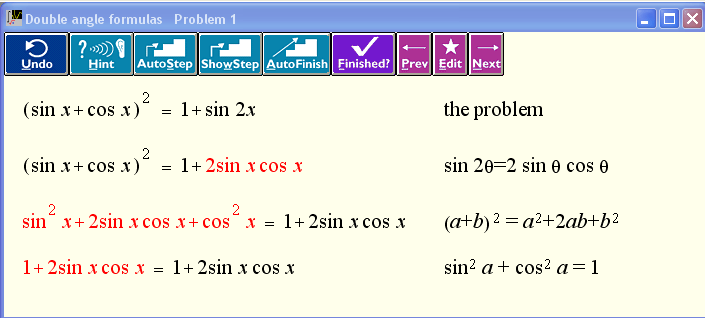
|
Help With Math: Purveyors of MathXpert
-->
